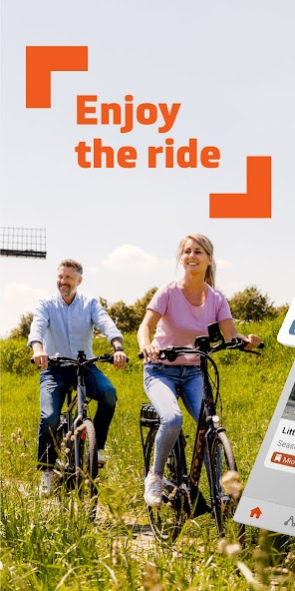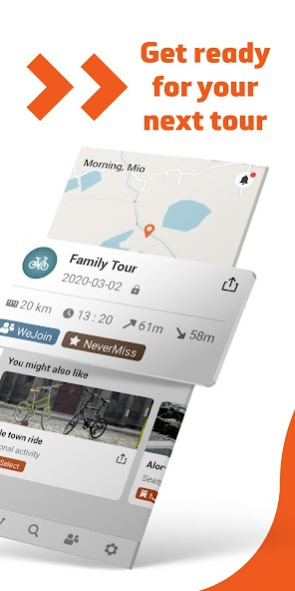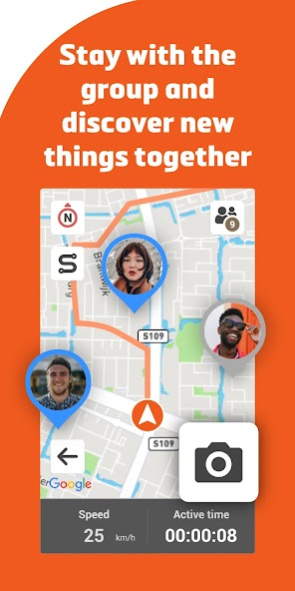MioShare 1.02.0031
Continue to app
Free Version
Publisher Description
SEAMLESS SYNC ACROSS FAMOUS ROUTE SERVICES & CYCLO WIFI MODELS
You could plan a tour with NeverMiss stops through MioShare website with your computer or download a track from another website on the go. Use Komoot, RouteYou, or Strava Routes. Connect your intended account with MioShare. No matter which way, you can have routes downloaded to your Cyclo via WiFi wirelessly.
EXPERIENCE GROUP RIDE FOR FREE*
Want to share your tour with your friends or families to follow and join at the same time? MioShare enables you to know everyone's locations and make sure everyone is following on the same track. Someone gets lost? Don't worry, tap his/her pin to follow; pick up a lost member is easy!
*At least one group member needs to have a Mio Cyclo Discover Pal to support WeJoin feature
SIMPLE CYCLO SET UP*
By QR-code (1) or BLE (2), connect your Cyclo device to your MioShare account for the first-time initialization is easy! Once they are connected, you can download and upload tracks via WiFi wirelessly.
*Only support defined Cyclo models
(1) Cyclo Discover Connect
(2) Cyclo Discover Pal
ENRICH YOUR ACTIVITY HISTORY
Now you can add photos with your recordings. Express your activity history with vivid pictures instead of cold digits.
REVIEW YOUR ACCOMPLISHMENT
How long, how far, or how high you go for all tours? You could check it on the History page with a glance. To view them all or view different activities and bike type separately is possible.
About MioShare
MioShare is a free app for Android published in the Health & Nutrition list of apps, part of Home & Hobby.
The company that develops MioShare is Mio Technology. The latest version released by its developer is 1.02.0031.
To install MioShare on your Android device, just click the green Continue To App button above to start the installation process. The app is listed on our website since 2022-08-21 and was downloaded 2 times. We have already checked if the download link is safe, however for your own protection we recommend that you scan the downloaded app with your antivirus. Your antivirus may detect the MioShare as malware as malware if the download link to com.mitac.mioshare is broken.
How to install MioShare on your Android device:
- Click on the Continue To App button on our website. This will redirect you to Google Play.
- Once the MioShare is shown in the Google Play listing of your Android device, you can start its download and installation. Tap on the Install button located below the search bar and to the right of the app icon.
- A pop-up window with the permissions required by MioShare will be shown. Click on Accept to continue the process.
- MioShare will be downloaded onto your device, displaying a progress. Once the download completes, the installation will start and you'll get a notification after the installation is finished.